To cancel your Apple Music subscription, you can follow these steps:
Open the Apple Music App: Launch the Apple Music app on your iPhone, iPad, iPod touch, or Android device.
Go to Your Account Settings: Tap on your profile icon or name, usually located in the top-left corner of the screen. This will take you to your account settings.
Access Your Subscriptions: Scroll down and tap on “Subscriptions” or “Manage Subscriptions.” This will show you a list of your active subscriptions.
Find Your Apple Music Subscription: Locate your Apple Music subscription from the list of subscriptions.
Cancel Subscription: Tap on your Apple Music subscription to view its details. You should see an option to “Cancel Subscription” or “Cancel Free Trial.” Tap on it.
Confirm Cancellation: Follow the prompts to confirm that you want to cancel your Apple Music subscription.
Check for Confirmation: After canceling, you should receive confirmation of the cancellation. This may be displayed on-screen or sent to you via email. Be sure to keep this confirmation for your records.
Alternatively, if you subscribed to Apple Music through iTunes on a Mac or PC, you can cancel your subscription using iTunes:
Open iTunes: Launch iTunes on your Mac or PC.
Go to Your Account Settings: Click on your account name or the “Account” menu in the top-left corner of the iTunes window. Then, select “Account Info.”
Access Your Subscriptions: Scroll down to the “Settings” section and click on “Manage” next to “Subscriptions.”
Find Your Apple Music Subscription: Locate your Apple Music subscription from the list of subscriptions.
Cancel Subscription: Click on “Edit” next to your Apple Music subscription. Then, click on “Cancel Subscription” and confirm the cancellation.
Check for Confirmation: After canceling, you should receive confirmation of the cancellation. This may be displayed on-screen or sent to you via email. Be sure to keep this confirmation for your records.
Once you’ve canceled your Apple Music subscription, you’ll still have access to the service until the end of your current billing cycle. After that, your subscription will no longer renew, and you’ll lose access to Apple Music’s features and content.