To deactivate or permanently delete your Facebook account, you can follow these steps:
Deactivate Your Account:
Log in to Facebook: Go to the Facebook website and sign in with your account credentials.
Access Settings: Click on the arrow in the top-right corner of the Facebook page. From the drop-down menu, select “Settings & Privacy” and then click on “Settings.”
Deactivate Your Account: In the left-hand menu, click on “Your Facebook Information.” Then, click on “Account Ownership and Control.” You’ll see an option to “Deactivation and Deletion.” Click on “Deactivate Account.”
Confirm Deactivation: Facebook will ask you to confirm your decision. Follow the prompts to confirm, and your account will be deactivated. Your profile will be hidden, and your name and photos will be removed from most things you’ve shared on Facebook. However, some information may still be visible to others, such as messages you’ve sent.
Delete Your Account Permanently:
Log in to Facebook: Go to the Facebook website and sign in with your account credentials.
Request Account Deletion: Visit the following link: Delete My Account. Click on “Delete My Account,” and Facebook will ask you to confirm your decision.
Confirm Deletion: Facebook will ask you to confirm that you want to delete your account permanently. Follow the prompts to confirm. Once you confirm, your account will be scheduled for deletion. It may take up to 90 days for Facebook to delete all of your information stored in backup systems. During this time, your account will be deactivated, but some information may still be visible to others.
Remember, once you’ve deleted your account permanently, you won’t be able to reactivate it or retrieve any content or information you’ve added. Additionally, some information may remain visible to others even after you’ve deleted your account, such as messages you’ve sent to friends. Make sure to download a copy of your Facebook data before deleting your account if you want to keep any information.