To cancel your PlayStation Plus subscription, you can follow these steps:
Sign in to your PlayStation Network Account: Use your PlayStation console or visit the PlayStation Network website and sign in with the account that has the PlayStation Plus subscription you want to cancel.
Go to Subscription Settings: Navigate to the “Settings” menu and select “Account Management” or “PlayStation Network Account” depending on your console. From there, select “Subscription” or “Services List.”
Locate PlayStation Plus Subscription: Look for the PlayStation Plus subscription in the list of services or subscriptions associated with your account.
Cancel Subscription: Select the PlayStation Plus subscription, and you should see an option to cancel it. Follow the prompts to confirm the cancellation.
Confirmation: After canceling, you should receive confirmation either on-screen or via email confirming the cancellation. Be sure to keep this confirmation for your records.
If you encounter any issues during the cancellation process, you can also contact PlayStation Support for assistance.