To cancel your SiriusXM subscription, you typically need to follow these steps:
Contact SiriusXM Customer Service: You can reach them by phone at 1-866-635-2349. Be prepared to provide your account information, including your account number and possibly the last four digits of the credit card associated with the account.
Express Your Intent to Cancel: When you reach a customer service representative, clearly state that you want to cancel your subscription. They may ask for a reason why you’re canceling, but you’re not obligated to provide one.
Confirm Cancellation Details: Ensure that the representative confirms the cancellation of your subscription. Ask for any confirmation number or email regarding the cancellation for your records.
Return Equipment (if applicable): If you’ve leased any equipment from SiriusXM, such as a satellite radio receiver, you may need to return it. The representative should provide instructions on how to do this if necessary.
Check Your Billing Statement: After canceling, monitor your billing statements to ensure that you’re no longer being charged for the service. If you notice any unexpected charges, contact SiriusXM customer service immediately.
Remember, cancellation policies and procedures may vary, so it’s essential to confirm with SiriusXM directly regarding your specific account.