To cancel your Spotify subscription, you can follow these steps:
Sign In to Your Spotify Account: Visit the Spotify website and sign in using your account credentials.
Go to Your Account Page: Once logged in, click on your profile name in the top-right corner of the Spotify homepage. From the dropdown menu, select “Account” or “Account Overview.”
Access Your Subscription Settings: In your account overview, find the section labeled “Subscription” or “Your Plan.” Click on it to access your subscription settings.
Cancel Your Subscription: Within the subscription settings, look for an option to cancel your subscription. This option is typically labeled as “Cancel Premium” or “Change Plan.” Click on it.
Choose Reason for Cancelling (Optional): Spotify may ask you to provide a reason for canceling your subscription. You can select an option from the dropdown menu or choose “Other” if none of the provided reasons apply to you.
Confirm Cancellation: Spotify will ask you to confirm your decision to cancel your subscription. Follow the prompts to confirm the cancellation.
Check for Confirmation: After canceling, you should receive confirmation of the cancellation. This may be displayed on-screen or sent to you via email. Be sure to keep this confirmation for your records.
It’s important to note that canceling your Spotify subscription will revert your account to the free, ad-supported version of Spotify once your current subscription period ends. You’ll still have access to your Premium features until the end of the current billing period.
If you’re unable to cancel your subscription online or if you encounter any difficulties, you can also contact Spotify customer support for assistance. They should be able to help you with canceling your subscription or provide guidance on how to proceed.