Here are the general steps you can take to try to cancel a Zelle payment:
Contact Your Bank: Reach out to your bank or financial institution as soon as possible after sending the payment. Provide them with details of the transaction, including the recipient’s information, the amount sent, and the date and time of the transaction.
Request a Stop Payment: Ask your bank if they can initiate a stop payment on the transaction. They may be able to put a hold on the payment to prevent it from being deposited into the recipient’s account.
Provide Necessary Information: Your bank may require you to complete a form or provide additional documentation to process the stop payment request. Make sure to comply with their requirements promptly.
Follow Up: After submitting your request, follow up with your bank to ensure that the stop payment request is processed successfully. They should provide you with updates on the status of your request.
Consider Alternatives: If the stop payment request is unsuccessful or if the payment has already been deposited into the recipient’s account, you may need to consider other options, such as contacting the recipient directly and requesting a refund.
It’s important to note that the ability to cancel or reverse a Zelle payment depends on various factors, including the policies and procedures of your bank or financial institution, as well as the timing of your request. Not all banks offer the option to cancel or reverse Zelle payments, and there may be limitations and fees associated with such requests. Be sure to check with your bank for specific guidance and assistance tailored to your situation.