To cancel a bid on eBay, follow these steps:
Sign In to Your eBay Account: Go to the eBay website and sign in using your account credentials.
Access Your Bids or Bid History: Once logged in, navigate to your “Bids” or “Bid History.” You can usually find this option by clicking on your username or profile icon and selecting “Bids” or “Bid History” from the dropdown menu.
Find the Item You Want to Cancel the Bid For: Locate the item for which you placed the bid that you want to cancel.
Check for Cancellation Eligibility: eBay has specific rules regarding canceling bids. You can typically cancel a bid if:
You made a typographical error when entering the bid amount.
The seller has significantly changed the item’s description after you placed the bid.
You can’t reach the seller.
The auction listing ends within 12 hours.
Select the Option to Cancel the Bid: If you meet the cancellation criteria, you should see an option to cancel the bid. This option is typically labeled as “Cancel Bid” or “Retract Bid.” Click on it.
Follow the Instructions: eBay will guide you through the bid cancellation process. You may need to confirm your decision and provide a reason for canceling the bid.
Check for Confirmation: After canceling the bid, you should receive confirmation of the cancellation. This may be displayed on-screen or sent to you via email. Be sure to keep this confirmation for your records.
It’s important to note that canceling a bid on eBay is generally discouraged and should only be done if absolutely necessary. Canceling bids without a valid reason can result in penalties and restrictions on your eBay account.
If you’re unable to cancel the bid online or if you encounter any difficulties, you can also try contacting eBay customer support for assistance. They should be able to help you with canceling the bid or provide guidance on how to proceed.