How to cancel Audible membership in 2024
Canceling your Audible membership is straightforward but can vary slightly depending on your region or how you access Audible (via Amazon or directly through Audible’s website). Here’s a general guide on how to cancel your membership:
Through the Audible Website
Go to Audible’s Website: Open a web browser and navigate to Audible.com. If you’re outside the United States, make sure you’re on the correct regional website for Audible.
Sign In: Click the “Sign In” button in the top-right corner and log in with your Amazon account credentials associated with your Audible membership.
Access Account Details: Hover over or click on your name at the top right of the page, then select “Account Details” from the dropdown menu.
Go to Membership Details: In the Account Settings section, find and click on “Membership details” or a similarly titled link.
Cancel Membership: Look for an option that says “Cancel membership” at the bottom of the membership details section and click on it.
Follow the Prompts: Audible will guide you through a few steps, possibly asking why you want to cancel. Choose the reason that best fits your situation and proceed.
Confirm Cancellation: Continue following the prompts to confirm your cancellation. You may be offered various incentives to stay. If you still wish to proceed, select the option to continue with cancellation.
Receive Confirmation: After successfully canceling, you should receive a confirmation email from Audible. This email confirms that your membership has been canceled.
Things to Keep in Mind
- Credits: If you have any unused credits, be aware that you will lose them upon cancellation. Consider using any credits you have before canceling.
- Access to Audiobooks: You’ll retain access to any audiobooks you’ve already purchased even after your membership is canceled.
- Reactivation: You can reactivate your Audible membership at any time in the future if you decide to return.
- Through Amazon: If your Audible account is managed through Amazon (in certain regions), you may need to navigate through your Amazon account settings to manage your Audible subscription.
Mobile App
Audible doesn’t typically allow you to cancel your membership directly through the app. You’ll need to use a web browser on a computer or mobile device to access the Audible website and follow the steps outlined above.
If you encounter any issues or the interface has changed, Audible’s Customer Service is available to assist with the cancellation process.