How to cancel Hulu in 2024
To cancel your Hulu subscription, follow these steps. The exact process may vary slightly depending on whether you’re using a web browser or the Hulu app on your mobile device, but here’s a general guide:
Via Web Browser
- Go to Hulu’s Website: Open a web browser and navigate to Hulu’s website. Log in with your Hulu account credentials if you’re not already logged in.
- Access Account: Click on your profile name or icon in the top-right corner of the page, then select “Account” from the dropdown menu to access your account settings.
- Manage Your Subscription: In the “Your Subscription” section, look for an option that says “Cancel” or “Cancel Your Subscription.”
- Review the Cancellation Offer: Hulu may offer you an incentive to stay, such as a free period or a discounted rate. If you still wish to cancel, proceed to confirm your cancellation.
- Complete the Cancellation Survey: You may be asked to provide a reason for your cancellation. Choose the most appropriate answer and proceed.
- Confirm Cancellation: Follow the prompts to finalize the cancellation. Ensure you receive a confirmation message or email indicating your subscription has been canceled.
Via Hulu App on Mobile Devices
- Open the Hulu App: Launch the Hulu app on your mobile device and log in if needed.
- Access Account: Tap on the “Account” icon, usually located at the bottom or in the top corner of the screen.
- Subscription Settings: Navigate to “Account” > “Your Subscription” and look for the “Cancel Subscription” option.
- Proceed with Cancellation: Follow the instructions to cancel your subscription. You may be presented with offers to stay or a survey asking why you’re canceling.
- Confirmation: Ensure you receive a confirmation on the app or via email that your subscription has been canceled.
Important Notes
- Billing Cycle: Your access to Hulu might continue until the end of your current billing cycle, even after cancellation.
- Reactivation: You can reactivate your subscription at any time by logging back into your Hulu account and following the reactivation steps.
- Cancellation Policy: If you subscribed to Hulu through a third party (like Roku, Amazon, or Apple), you might need to cancel your subscription directly through that service.
- Customer Support: If you encounter any issues canceling your subscription online, you can contact Hulu’s customer support for assistance.
Always check Hulu’s Help Center or contact their customer support for the most current cancellation procedures, as interfaces and processes can change.