To cancel your Crunch Fitness membership, you typically need to follow these steps:
Review Your Membership Agreement: Before attempting to cancel, review your membership agreement with Crunch Fitness. This will help you understand any specific cancellation policies or requirements.
Contact Your Home Club: The best way to cancel your Crunch Fitness membership is by visiting your home club in person. Speak with a staff member at the front desk or membership desk and inform them that you’d like to cancel your membership.
Provide Necessary Information: You may need to provide your membership ID, personal information, and possibly a reason for canceling.
Fill Out Cancellation Form (if required): Some clubs may require you to fill out a cancellation form. Make sure to complete any necessary paperwork.
Confirm Cancellation Details: Ensure that the staff member confirms the cancellation of your membership. Ask for any documentation or confirmation number as proof of cancellation.
Check Your Billing: After canceling, monitor your billing statements to ensure that you’re no longer being charged for the membership. If you notice any unexpected charges, contact your home club immediately.
If you’re unable to visit your home club in person, check your membership agreement or contact your club directly to inquire about alternative cancellation methods, such as mailing in a cancellation request. It’s essential to cancel your membership according to the terms outlined in your agreement to avoid any further charges.