To cancel an eBay order, you can follow these steps:
Sign In to Your eBay Account: Visit the eBay website and sign in using the account credentials you used to make the purchase.
Go to Your Purchase History: Once logged in, hover over the “My eBay” option or click on it. From the dropdown menu, select “Purchase History.”
Locate the Order You Want to Cancel: In your purchase history, find the order you wish to cancel. Click on the order to view its details.
Check Cancellation Eligibility: Before proceeding, check if your order is eligible for cancellation. Some orders may not be cancellable, especially if they have already been shipped or if the seller does not accept cancellations. If the option to cancel is available, it will be displayed on the order details page.
Request Cancellation: If the order is eligible for cancellation, look for an option to cancel the order. This option is usually labeled as “More Actions” or “Cancel Order.” Click on it and follow the prompts to request cancellation.
Communicate with the Seller (if necessary): In some cases, eBay may prompt you to communicate with the seller to request cancellation. Follow the instructions provided to reach out to the seller and explain your request.
Confirm Cancellation: After requesting cancellation, eBay may ask you to confirm your decision. Review the cancellation details and confirm to proceed.
Check for Confirmation: After canceling, you should receive confirmation of the cancellation. This may be displayed on-screen or sent to you via email. Be sure to keep this confirmation for your records.
If you’re unable to cancel the order through the eBay website or if you encounter any difficulties, you can also try contacting eBay customer support for assistance. They should be able to help you with canceling the order or provide guidance on how to proceed.