Step-by-step guide on how to cancel your fuboTV subscription:
Log In: Go to the fuboTV website and log in to your account using your credentials.
Navigate to Account Settings: Once logged in, find and click on your profile icon or name in the top-right corner of the website to access your account settings.
Subscription Management: Look for an option like “Subscription” or “Billing” within your account settings. Click on it to access your subscription details.
Find Your Subscription: In the subscription or billing section, locate your fuboTV subscription. It might be listed with details such as your subscription plan and billing information.
Cancel Subscription: Next to your fuboTV subscription, there should be an option to cancel. It may be labeled as “Cancel Subscription” or “Manage Subscription.” Click on this option.
Follow the Prompts: Follow the on-screen prompts to complete the cancellation process. You may be asked to confirm your decision and provide a reason for canceling.
Confirmation: After successfully canceling your subscription, you should receive a confirmation message or email from fuboTV. Keep this confirmation for your records.
If you encounter any issues or are unable to cancel your subscription through the website, you can reach out to fuboTV’s customer support for assistance. They should be able to guide you through the cancellation process or cancel your subscription on your behalf.