Canceling a HelloFresh subscription
Canceling a HelloFresh subscription involves a few steps, as the service prefers to handle cancellations directly through its website or app. Here’s a step-by-step guide to help you cancel your HelloFresh subscription:
Via the HelloFresh Website:
Log In to Your Account: Go to the HelloFresh website and log into your account with your credentials.
Go to Account Settings: Click on your name in the upper right corner of the screen, then select “Account Settings” from the dropdown menu.
Click on ‘Plan Settings’: For the subscription you wish to cancel, click on “Manage” or “Plan Settings”.
Scroll Down to ‘Cancel Plan’: At the bottom of the page, there should be an option to “Cancel Plan”. Click on it.
Follow the Prompts: HelloFresh will guide you through several screens that offer alternatives to canceling, such as pausing your subscription or changing your plan. If you’re sure you want to cancel, continue to follow the prompts.
Confirm Cancellation: You will likely be asked to provide a reason for your cancellation. After doing so, confirm your cancellation.
Email Confirmation: After successfully canceling your subscription, you should receive a confirmation email from HelloFresh. Keep this email for your records.
Via the HelloFresh App:
Open the HelloFresh App: Open the app on your mobile device and log in if needed.
Access ‘Profile’ or ‘Account’: Tap on the profile or account icon, typically located at the bottom right of the screen.
Select ‘Plan Settings’: Choose the subscription plan you wish to cancel.
Find ‘Cancel Plan’: Scroll to the bottom of the ‘Plan Settings’ page, where you’ll find the option to cancel your plan.
Complete the Cancellation Process: As with the website, the app will guide you through a series of prompts or questions, offering options like pausing your subscription. Continue to navigate through these until you can confirm the cancellation.
Confirmation: Ensure you receive a confirmation of cancellation, usually provided as an email or a notification within the app.
Important Notes:
Timing: Consider the timing of your cancellation to avoid being charged for the next delivery. HelloFresh has specific cut-off times for cancelling before the next scheduled delivery (often several days before your next box is due). Check the current cut-off times in your account settings.
Customer Support: If you encounter difficulties or need assistance, HelloFresh’s customer support can be reached through their website or app. They may offer further assistance or address any issues with your cancellation.
Canceling a subscription service like HelloFresh is designed to be straightforward, but it’s important to follow each step to ensure your subscription is properly ended and you are not billed for future deliveries.