Canceling a Planet fitness membership
Canceling a membership at Planet Fitness (often referred to as “Planet” in a generic sense for fitness centers) typically involves a few specific steps, which can vary slightly depending on the terms of your membership agreement and the policies of the specific location where you signed up. Here’s a general guideline on how to cancel a Planet Fitness membership:
1. Review Your Membership Agreement
First, review your membership agreement to understand the terms and conditions of cancellation. Some memberships may have a minimum commitment period, and early cancellation might incur fees. The agreement should also outline the required method of cancellation.
2. Visit Your Home Club in Person
Many Planet Fitness locations require you to cancel your membership in person. This involves going to the club where you signed up and speaking with a staff member at the front desk. They will provide you with a cancellation form to fill out.
3. Send a Certified Letter
If you cannot visit in person or if your club allows for mail-in cancellations, you can send a cancellation letter by certified mail. Your letter should include:
- Your full name as it appears on your membership agreement
- Your membership ID or barcode number (if applicable)
- Your address and contact information
- A clear statement that you wish to cancel your membership Send your letter to the address of your home club. Certified mail is recommended because it provides proof that your letter was sent and received.
4. Follow Up
After submitting your cancellation request, whether in person or by mail, it’s important to follow up to ensure your membership has been canceled. You can do this by calling your club directly. Keep any documentation or confirmation numbers you receive as proof of your cancellation.
5. Understand the Billing Cycle
Be aware that cancellation requests may need to be submitted before a certain date to avoid additional charges. Planet Fitness typically bills members at the beginning of the month, so you’ll want to ensure your cancellation is processed before this billing cycle to avoid being charged for an additional month.
6. Check for Confirmation
Make sure you receive a confirmation of your cancellation, either in writing or via email, depending on your club’s policies. Keep this confirmation for your records in case there are any billing disputes.
If you’re experiencing difficulties or have specific questions about your membership, contacting your home club directly or visiting the Planet Fitness Customer Service page for assistance can be helpful.
Remember, cancellation policies can vary by location, especially if the club is franchised. Always refer to your specific membership agreement and local club’s policies for the most accurate information.