To cancel your Hulu subscription, you can follow these steps:
Sign In: Go to the Hulu website and sign in to your account using your email address and password.
Access Account Settings: Once logged in, hover over your name in the top right corner of the screen. A dropdown menu will appear. Click on “Account” or “Account” settings.
Subscription: In the Account settings, you should see a section labeled “Your Subscription” or “Manage Your Subscription.” Click on this option.
Cancellation: Within the Subscription section, look for an option to cancel your subscription. This might be labeled as “Cancel Subscription” or “Cancel Your Subscription.”
Confirmation: After clicking on the cancellation option, Hulu may ask for confirmation to cancel your subscription. Follow the prompts to confirm the cancellation.
Feedback (Optional): Hulu might ask for feedback regarding your cancellation. You can choose to provide feedback or skip this step.
Confirmation Email: Once you’ve successfully canceled your subscription, Hulu will send you a confirmation email. Make sure to check your email inbox for this confirmation.
It’s important to note that if you have any issues or if your account is managed through a third-party service (such as Amazon or Roku), you may need to cancel your Hulu subscription through that specific service. If you’re unsure, you can contact Hulu customer support for assistance.