To cancel a PayPal payment, you can follow these steps:
Log in to Your PayPal Account: Visit the PayPal website or open the PayPal app on your mobile device and log in using your account credentials.
Navigate to Your Activity: Once logged in, navigate to the “Activity” or “Transactions” section. This will display a list of your recent transactions.
Find the Payment You Want to Cancel: Locate the payment you want to cancel from the list of transactions. You can use the search or filter options if needed.
View Payment Details: Click on the payment to view its details. This will typically show you information such as the recipient, payment status, and options for managing the payment.
Cancel Payment: Look for an option to cancel the payment. Depending on the status of the payment, this option may be labeled as “Cancel,” “Cancel Payment,” or “Cancel Transaction.” Click on it.
Confirm Cancellation: PayPal will ask you to confirm your decision to cancel the payment. Follow the prompts to confirm the cancellation.
Check for Cancellation Confirmation: After canceling, you should receive confirmation of the cancellation. This may be displayed on-screen or sent to you via email. Be sure to keep this confirmation for your records.
It’s important to note that you can only cancel a payment if it’s in a pending or unclaimed status. If the payment has already been completed, you won’t be able to cancel it, and you may need to contact the recipient directly to request a refund. Additionally, PayPal may charge a fee for canceling certain types of payments, such as those made with a credit card.